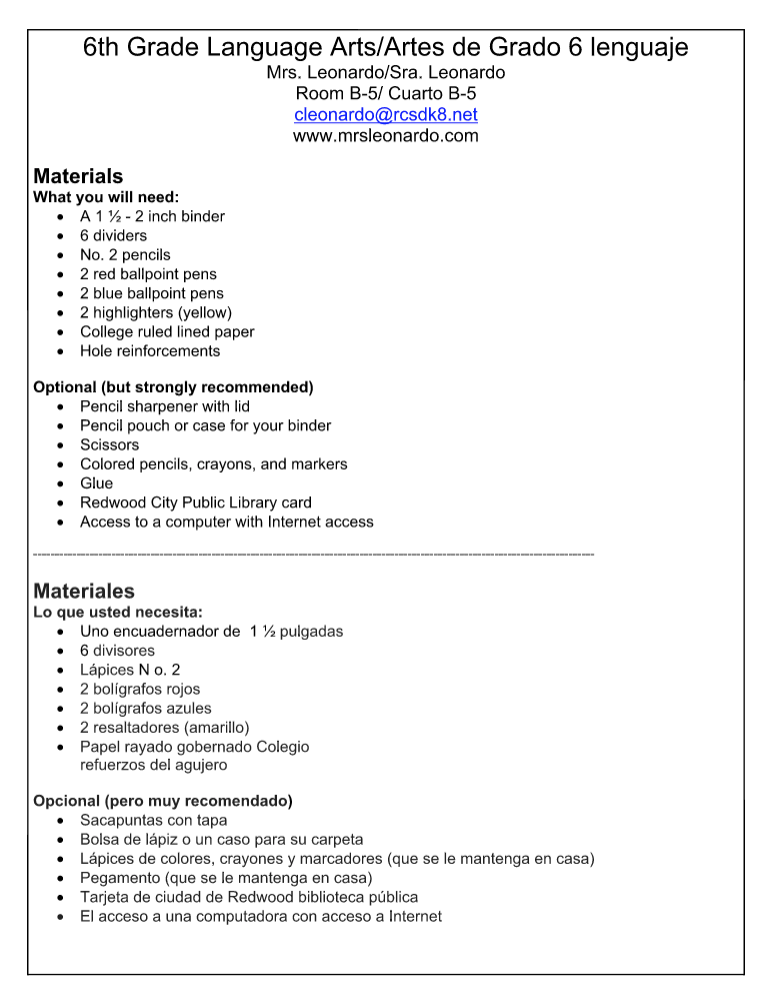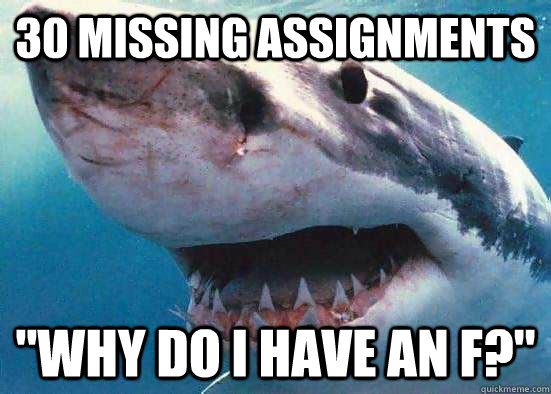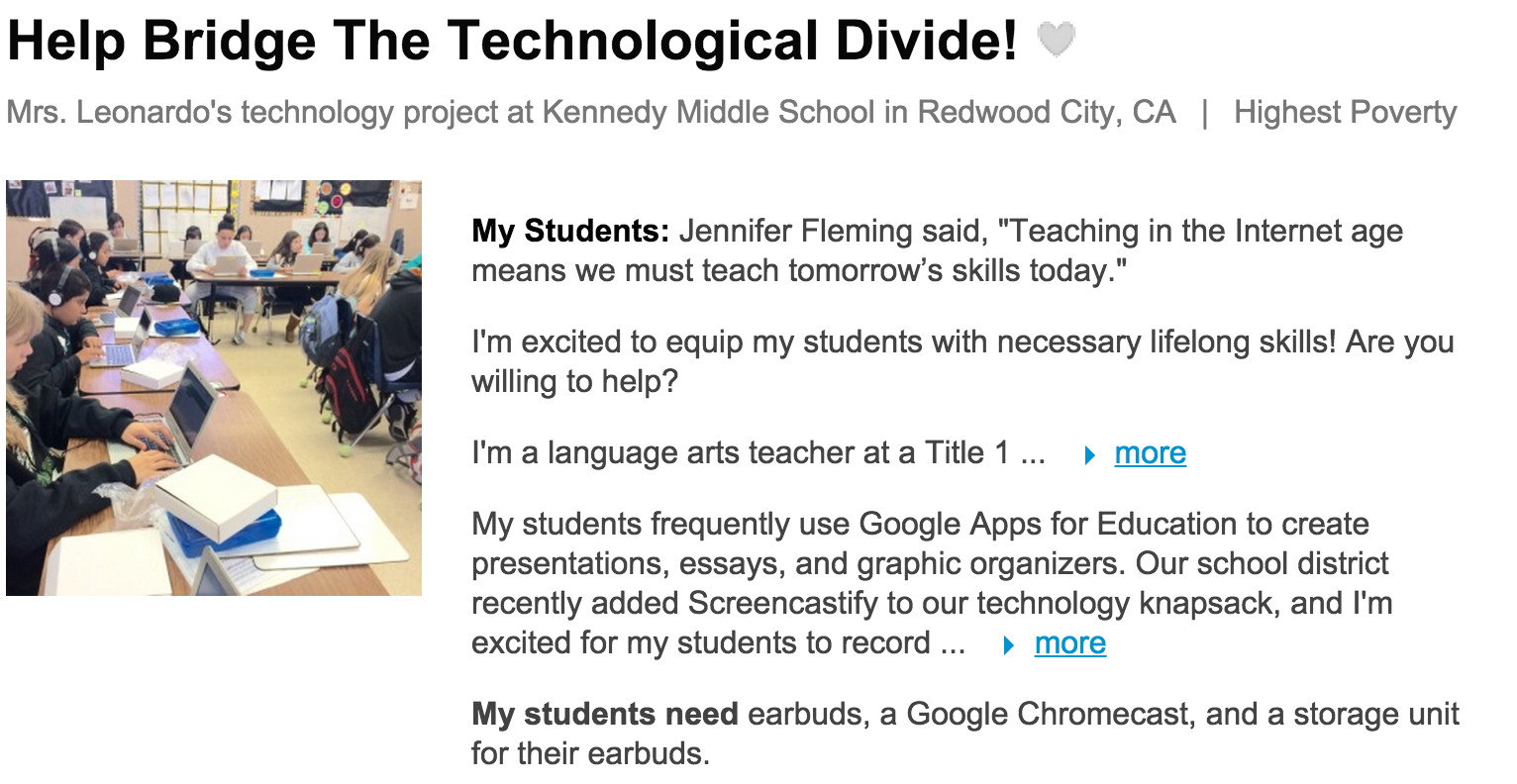Two common questions I get from parents and students is, “Mrs. Leonardo, what was this assignment?” and, “Mrs. Leonardo, why did I get ____ points out of ____?”
I always encourage students (and parents) to contact me whenever they have any questions about grades, but one important goal of mine is to teach my sixth graders how to be independent and self-sufficient learners.
PowerSchool makes it easy for students to start self-monitoring. Once students have their username and password, I encourage them to check their grades at least three times a week. Parents also have the ability to access grades using the PowerSchool web based application or the smartphone application.
The video tutorial below shows you how to
a.) figure out what an assignment was/where to find the assignment
b.) determine why you got a particular grade.
You can use this information for all of your classes–not just mine! I apologize for the lengthy video; I’m trying my best to get these tutorials to be straight and to the point!